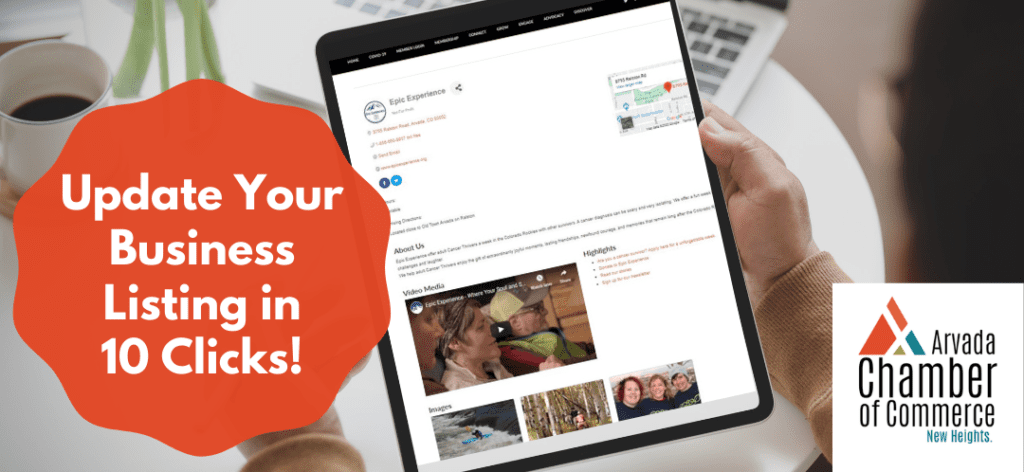
Updated: 2/13/2023
Did you know, the Arvada Chamber’s Business Directory is one of the most-visited pages on the Chamber website? Last year, the directory was viewed nearly 3,000 times by members of the Chamber and the community. Plus, with a newly launched redesign to the Chamber website, the directory will become easier to find and navigate than ever before. In short, now is a great time to make sure your listing is updated and maximized for visitors to the directory!
You can update your digital business listing in less than 10 clicks on the member portal with the recommended updates below.
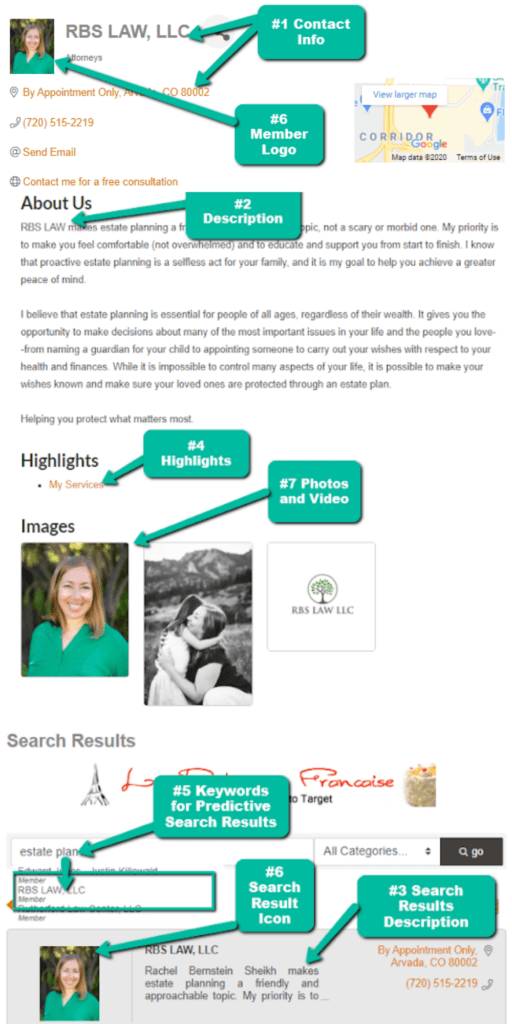
- Contact Info: Verify your company name, addresses, email, phone and website. Homebased business? Note “By Appointment Only” or similar for a physical address.
To update, visit the Organization Information tab on your member portal. - Description: Describe the benefits of doing business with your company in about 1,600 characters.
- Search Results Description: This is your pitch statement that conveys Who, What and Why — 200 characters. It appears on the initial search results page.
- Highlights: List benefits, special credentials or accolades as bullet points that can be linked to web pages.
- Keywords: Help customers find you! List keywords that describe your business. Your listing will appear in predictive search results as the keywords are entered in the search field.
To update #2-5, visit the Website Information tab on your member portal. - Member Logo AND Search Results Icon: Make your listing eye-catching. Add a Search Results Icon to your search results listing. Add a Member Logo that appears at the top of your business listing page.
To update your logos, visit the Logos tab on your member portal. - Photos & Videos: Add a gallery of photos and a video to illustrate your services and tell your story.
- Employees tab: Update employees to engage them with your business’s membership and receive emails. Send a link for the employee to create a login and utilize the digital benefits.
- Full-Time Employee Count: This gives the Chamber an increased opportunity to better serve our members by employee size.
To add and update employees listed on the membership, visit the Employees tab on your member portal.
New for 2023: Company and Representative Tags
New company tags, like Women-Owned, Veteran-Owned, and BIPOC-Owned, will assist the Chamber with data and sourcing for DEI+B initiatives. These tags are also searchable in the member directory within the member portal. To add company tags: within the member portal, under the Company Information tab, select the Additional Information tab.
New self-identification tags for member representatives are optional and will not be published publicly. This information will only be used by Chamber staff to help launch or expand DEI+B initiatives and opportunities, such as grants, assistance programs, and mentoring. To add representative tags: within the member portal, under the Personal Information tab, select the Additional Information tab.
It’s simple to update your business listing – click here to log in and get started! Contact Molly Kust with questions! Email molly@arvadachamber.org or call (303) 424-0313.
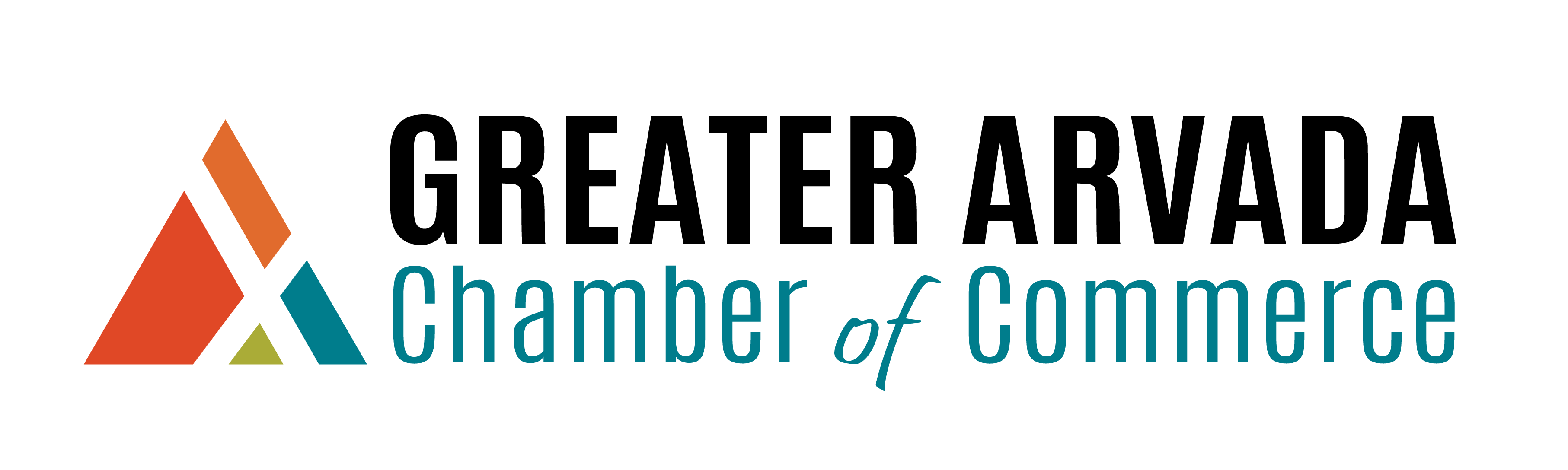


0 Comments