
Now that you have embraced technology tools to help you work, the Arvada Chamber wants to help you become a tech star in your business! Our webinar on Monday, May 4th helped us to learn how the pros use tools like Zoom, Slack, Click-Up and more to make the most of working virtually. Below, find speaker information, tips from the webinar, and a video to watch the whole presentation. Thank you to our sponsor, TDS Telecommunications LLC!
Webinar Speakers
- Dave Turner, President at Information Systems Integrators | dturner@insysin.com
- Denny Basham, CEO at Subsilio Consulting | denny@subsilioconsulting.com
- Sara Fulmer, Marketing & Finance Manager at Mondo Solutions | saraf@trymondo.com
Tech Tips from the Experts
Zoom
- Change your background by selecting Settings > Virtual Background and select or upload the image you want from there.
- Virtual backgrounds will work best with a green screen (or tablecloth) behind you.
- Mute and unmute with the space bar. Mute all participants with Alt + M.
- Record the meeting to your computer and share with participants after. This is a great addition for client meetings.
- Share your screen using the Share screen icon and use the Whiteboard feature to draw notes.
Click-Up
ClickUp is a cloud-based collaboration and process/task management tool suitable for businesses of all sizes and industries. Features include communication and collaboration tools, task assignments and statuses, alerts, a global inbox and a task toolbar.
- Top features:
- Checklists that you can assign out to team members
- Conversations with other users
- Custom boards – think Pinterest for project management
- Time Management – use the native time tracking tool and 2-way calendar syncs with Google Calendar
- Integrations with Slack, Google Drive, Dropbox, Zoom, and more!
- More tips:
- Think through your processes FIRST. Map everything out before you start anything.
- Involve your team in the task definition and explain how it makes everyone’s job easier. Show them how to use it!
- Play with the templates that ClickUp provides – you can get a ton of ideas here when we first started
- Redo stuff if you MUST but changes can be painful.
- Join the Facebook group – the CEO reads all the posts.
Slack
What is Slack? Slack organizes team messages into channels and helps turn emails into direct messages. Watch a quick intro video here!
Why use Slack? Security, Scalability, Manageability, Extensibility, ORGANIZATION, FREE options, and User love!
How does it replace email?
- Organization! Slack eliminates long email chains and confusion with dedicated project channels.
- Reach people faster and only the people who are relevant. No more switching tabs!
Security. Slack comes with identity and device management (single sign-on, domain claiming and support for enterprise mobility management) and data protection (Enterprise Key Management (Slack EKM), audit logs, and integrations with top data loss prevention (DLP).
Integration! Maximize your Slack productivity by integrating Slack with your calendaring tool, task management tool (like ClickUp), email, document management system, cloud storage, and meeting tool (like Zoom).
Watch the webinar below!
[su_spacer size=”10″]
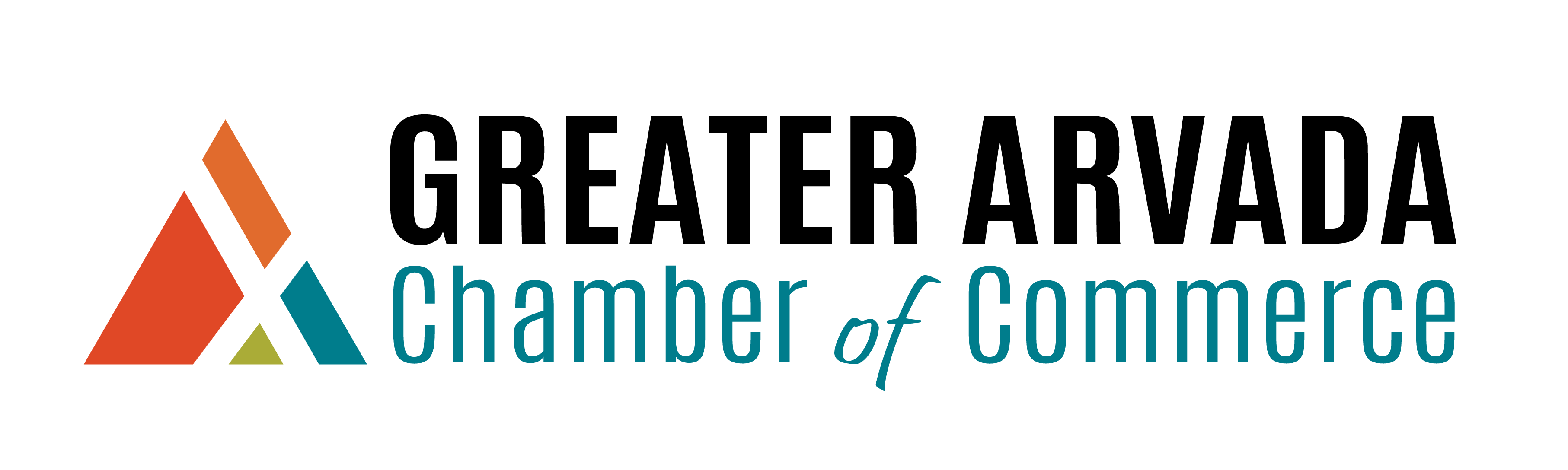
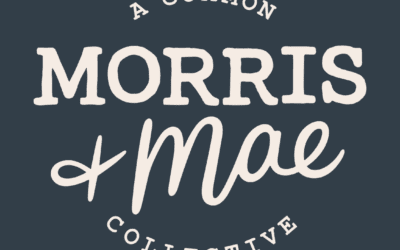

0 Comments