
If you are an employer with Colorado-based employees, it’s time to update your total employee headcount for 2025 in the My FAMLI+ Employer portal. This annual requirement ensures that your business pays the correct Family and Medical Leave Insurance (FAMLI) premium rates. Here’s everything you need to know to stay compliant and avoid unnecessary costs.
Why Updating Your Headcount is Crucial
The FAMLI Division uses your total employee headcount to determine your premium rate for the year. Employers with 10 or more employees must contribute 0.9% of wages each quarter, while those with nine or fewer employees pay a reduced rate of 0.45%.
If you fail to update your headcount by the deadline—February 28, 2025—the FAMLI Division will assume you have 10 or more employees, automatically assigning you the higher premium rate of 0.9% for all four quarters of 2025 (source).
Who Needs to Update?
This requirement applies to:
- All employers with Colorado employees, even those using private plans, are approved for FAMLI compliance.
- Employers with nationwide workforces, as the headcount includes all employees across the U.S. who worked at least 20 calendar weeks in the prior year.
Exceptions: Local government employers that have voted to opt out of the FAMLI program are not required to update their headcounts (source).
How to Update Your Headcount
- Log In: Access your My FAMLI+ Employer account at https://famli.colorado.gov.
- Find the Task: Look for the “Update Annual Total Employee Headcount” task on your dashboard.
- Review and Update: The portal will display your 2024 headcount as a reference. Update this number based on your workforce from the previous year.
- Submit: Ensure all information is accurate before submitting.
Key Details on Counting Employees
Your total employee count includes:
- All full-time, part-time, and seasonal employees nationwide.
- Employees who were on payroll for at least 20 calendar workweeks in the preceding year.
For more guidance, visit famli.colorado.gov/employers, which includes detailed instructions and examples (source).
What Happens if You Don’t Update?
If you miss the February 28 deadline:
- Your business will default to the higher premium rate of 0.9% of wages for all four quarters in 2025.
- This could lead to overpaying premiums unnecessarily if your workforce qualifies for the lower rate (source).
Additional Resources
To assist with this process:
- Use the My FAMLI+ Employer User Guide and video tutorials available online.
- Call the FAMLI Division at 1-866-CO-FAMLI (1-866-263-2654) during business hours (7:30 a.m.–4:30 p.m. MT) if you have questions (source).
Don’t wait—log in to your My FAMLI+ Employer account today and ensure your headcount is updated before February 28, 2025. Accurate reporting helps you avoid unnecessary costs and keeps your business in compliance with Colorado’s FAMLI program requirements!
Thank you to Mollie Gilligan, co-owner of Payroll Vault Arvada – North Metro Denver, for keeping us updated on this information. Mollie is also a member of the Chamber’s Entrepreneur KAPS Council.
Questions? Please contact Ali Stofflet, Greater Arvada Chamber Director of Business Outreach & Growth, at ali@arvadachamber.org.
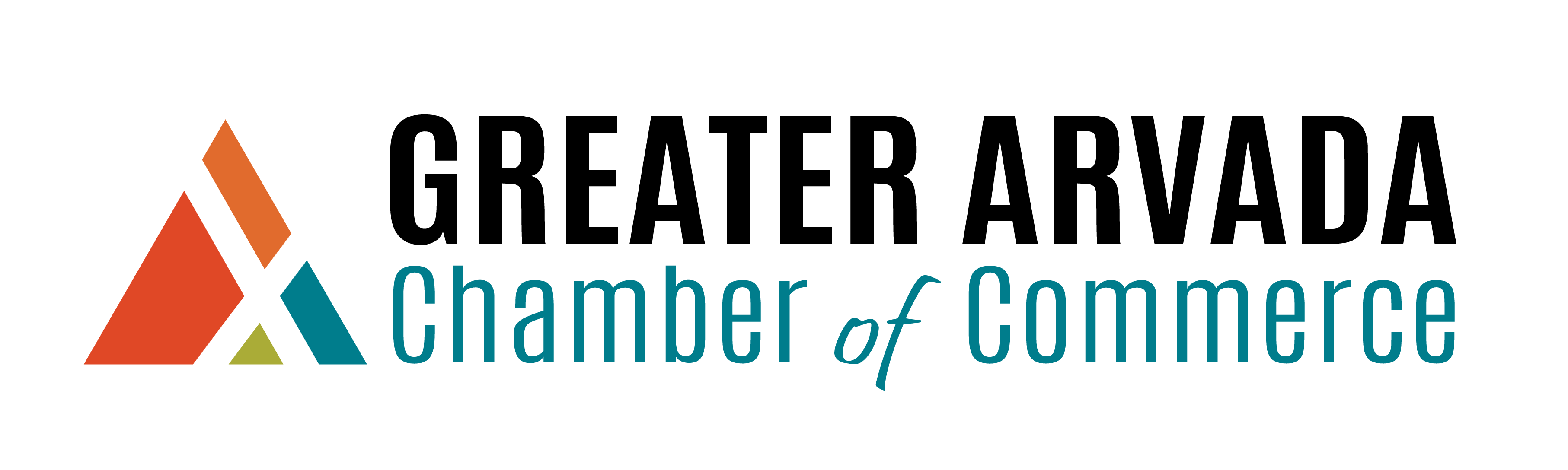


0 Comments